Setup Visual Code For Sass Development
Mar 23rd, 2017 - written by Kimserey with .
Writing sass is very easy with code. Today we will see how we can leverage some NPM packages to compile SASS to CSS, watch file changes and live update the browser for an effortless style development.
- Setup vscode task
- Create a Gulp build script
- Use live-server for live reload
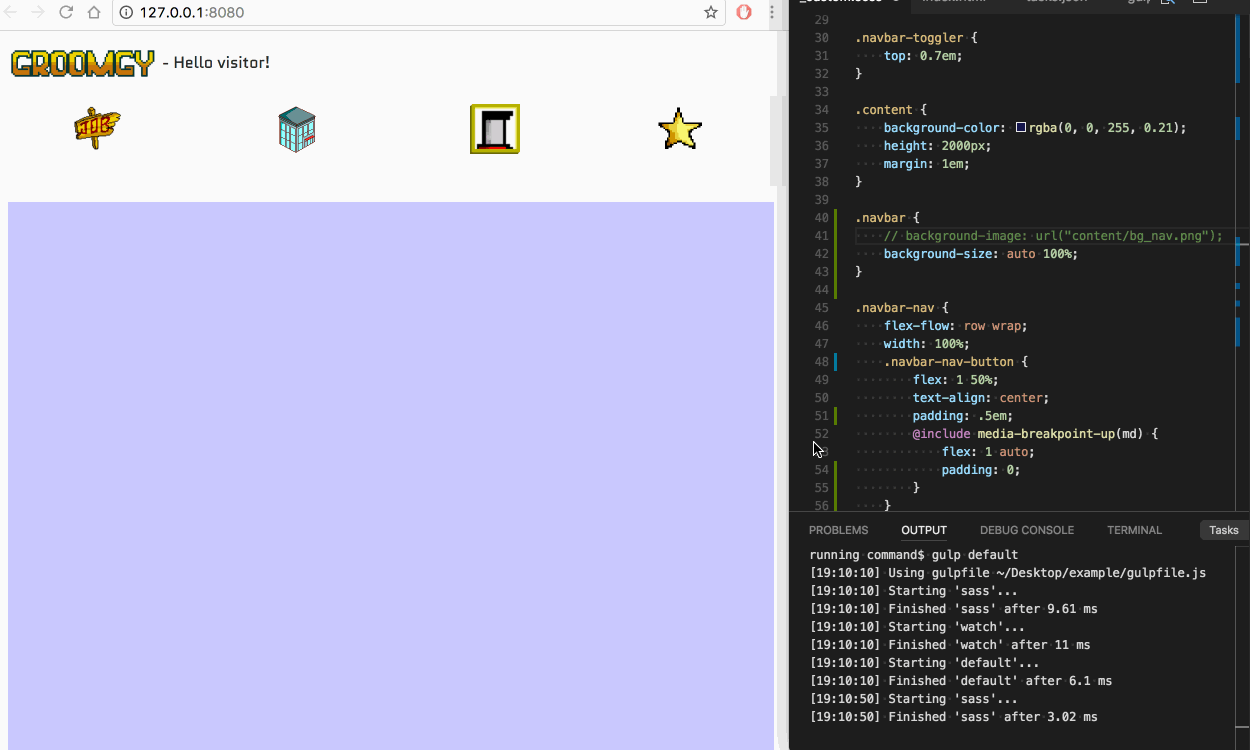
The tasks are from the example of vscode documentation to compile sass https://code.visualstudio.com/docs/languages/css#_transpiling-sass-and-less-into-css.
1. Setup vscode task
To use code tasks, we need to create a tasks.json file under the hidden /.vscode folder.
1
2
3
4
5
| - .vscode
- tasks.json
| - style.scss
| - index.html
The tasks allow us to execute programs by selecting from the search bar CMD + shift + P, Run build task. If a default task is set, it can directly be triggered by CMD + shift + B.
As a first example we can start by installing the sass compiler with node-sass.
1
npm install -g node-sass less
And create a task which runs node-sass:
1
2
3
4
5
6
{
"version": "0.1.0",
"command": "node-sass",
"isShellCommand": true,
"args": ["styles.scss", "styles.css"]
}
If we press CMD + shift + B, it will compile the style.scss and produce style.css.
Now that we know how the task manager works, lets see how we can use Gulp to do the compilation.
2. Create a Gulp build script
We start first by installing gulp and the gulp-sass.
1
2
npm install -g gulp
npm install gulp-sass
Now that we have gulp installed, we can create a build script gulpfile.js which we place in the root.
1
2
3
4
5
6
7
8
9
10
11
12
var gulp = require('gulp');
var sass = require('gulp-sass');
gulp.task('sass', function() {
gulp.src('scss/*.scss')
.pipe(sass())
.pipe(gulp.dest('.'));
});
gulp.task('default', ['sass'], function() {
gulp.watch('scss/*.scss', ['sass']);
})
Here we import gulp and gulp-sass and create a task called sass and use the sass() function to compile the CSS and output it into the root folder destination /..
Then we set a tasj watcher named default where we specify that a dependent task sass needs to be run before default can be. Within the task, we set the watcher to execute sass task when files are changed within the files which match the following pattern: scss/*.scss.
Once we done that we can modify the tasks.json to execute gulp directly and pass the default task as arguemnt:
1
2
3
4
5
6
7
8
9
10
11
12
13
{
"version": "0.1.0",
"command": "gulp",
"isShellCommand": true,
"tasks": [
{
"taskName": "default",
"isBuildCommand": true,
"showOutput": "always",
"isBackground": true
}
]
}
By default the name of the task is given as arguemnt, the task above will execute the following:
gulp default
This works because default is the name of our gulp task. If we need to have another name, we can use suppressTaskName and pass an argument default:
1
2
3
4
5
6
7
8
9
10
11
12
13
14
15
16
{
"version": "0.1.0",
"command": "gulp",
"isShellCommand": true,
"echoCommand": true,
"tasks": [{
"taskName": "sass-1",
"suppressTaskName": true,
"args": [
"default"
],
"isBuildCommand": true,
"showOutput": "always",
"isBackground": true
}]
}
This will have the same effect.
Now that we have a build script which can be started with CMD + shift + B, which compile CSS and watch for SCSS file changes, we can use a live reload to automatically propagate changes.
3. Use live-server for live reload
In order to achieve live reload, we will be using live-server which is a convenient tool to have while developing. live-server hosts the root folder in a default endpoint and injects live reload capabilities to the pages served.
First we install it globally with npm:
1
npm install -g live-server
After install from anywhere, we should be able to use live-server from the command line to start a server on the current folder.
Since we are using gulp, we can add the live-server command to our previous script:
1
2
3
4
5
6
7
8
9
10
11
12
13
14
15
16
17
var gulp = require('gulp');
var sass = require('gulp-sass');
var exec = require('child_process').exec;
gulp.task('sass', function() {
gulp.src('scss/*.scss')
.pipe(sass())
.pipe(gulp.dest('.'));
});
gulp.task('watch', ['sass'], function() {
gulp.watch('scss/*.scss', ['sass']);
})
gulp.task('default', ['watch'], function() {
exec("live-server");
});
And we are done! Now every time the scss files are updated, the css is recompiled and every time any file is updated, the server reloads the browser!
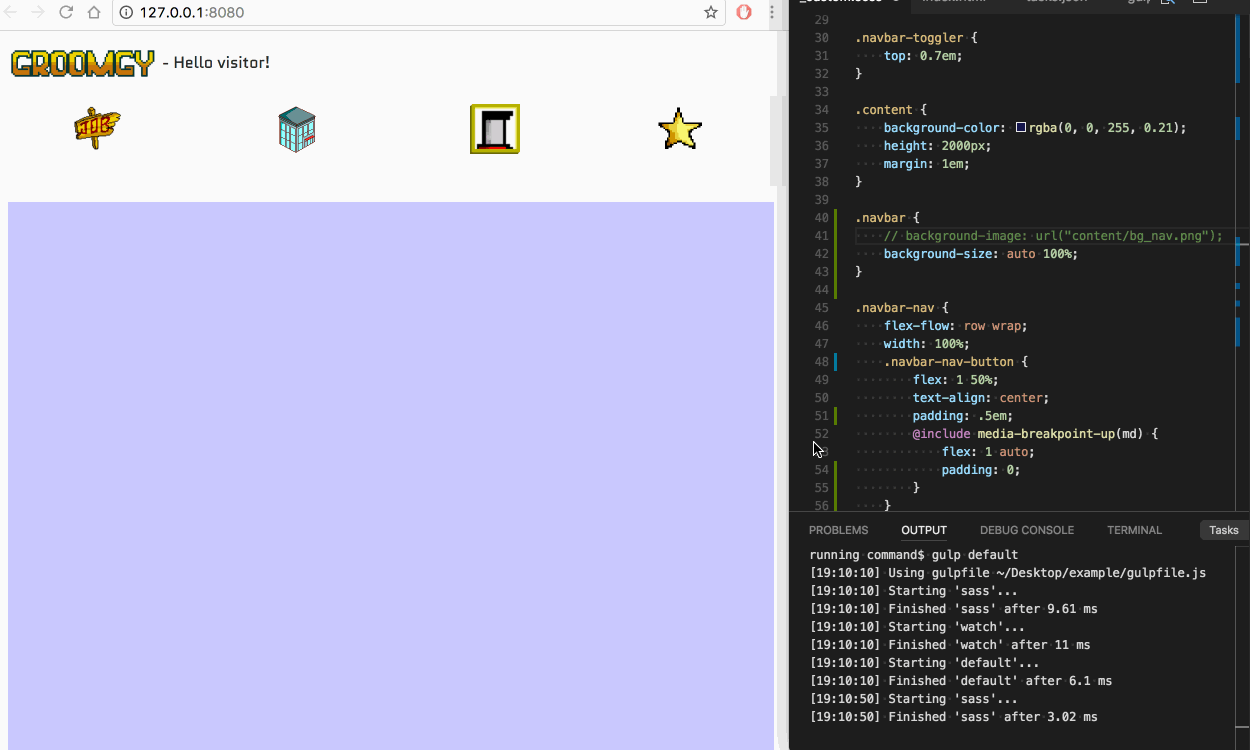
Conclusion
Today we saw how we could setup gulp to compile SCSS and use live-server to host and live reload our website. It is very easy to use gulp to create build script and produce one-click scripted (semi-automation) and vscode tasks integration makes it even easier. Hope you liked this post, if you have any comments, leave it here or hit me on Twitter @Kimserey_Lam. See you next time!
Other posts you will like
- How to make a sticky navbar using Bootstrap v4 -https://kimsereyblog.blogspot.sg/2017/03/how-to-make-sticky-navbar-using.html
- Post form data to webserver from HTML or JS - https://kimsereyblog.blogspot.sg/2017/02/post-form-data-to-server.html
- Get your own domain name and setup SSL with Cloudfare - https://kimsereyblog.blogspot.sg/2016/08/get-your-domain-name-and-setup-ssl-with.html