Websharper Listmodel_local Storage With Ui Next

Feb 13th, 2017 - written by Kimserey with .
Last week I wanted to use the browser local storage to store a list of element. I wanted to update the resource split project to have the data stored (temporarily) so that it will be easier to add or remove resources. The browser local storage is ideal for this kind of scenario. Turns out WebSharper.UI.Next has the feature built in to persist ListModel so today I will explain how to do it.
- Use local storage with ListModel UI.Next
- Debug values stored in Chrome
1. Use local storage with ListModel in UI.Next
I started to browse WebSharper code and found that ListModel exposed a function named CreateWithStorage and that the default implementation was set to be used with local storage (ha! exactly what I wanted). The definition can be found here.
So to use the storage we must use CreateWithStorage and Storage.default.
1
2
3
4
5
6
CreateWithStorage<'Key, 'T when 'Key : equality> : ('T -> 'Key) -> Storage<'T> -> ListModel<'Key,'T>
module Serializer =
val Default : Serializer<'T>
LocalStorage : string -> Serializer<'T> -> Storage<'T>
The string passed to LocalStorage is the key used to save in the local storage. For Serializer<'T>, we use the Storage.default.
Here’s an example on how to use it:
1
2
3
4
type Resource =
{ Name: string }
let resources = ListModel.CreateWithStorage (fun r-> r.Name) (LocalStorage "local-storage" (Serializer.Default<Resource>))
Now for anything added and removed and anything changed from the ListModel, it will be saved in local storage. And then when we close the browser and open again the page from a fresh page, the list model will load the data from the local storage. The data will be persisted.
2. Debug storage in Chrome
The values are stored in local storage. It is possible to see the values from Chrome by accessing the developer console and looking into the storage.
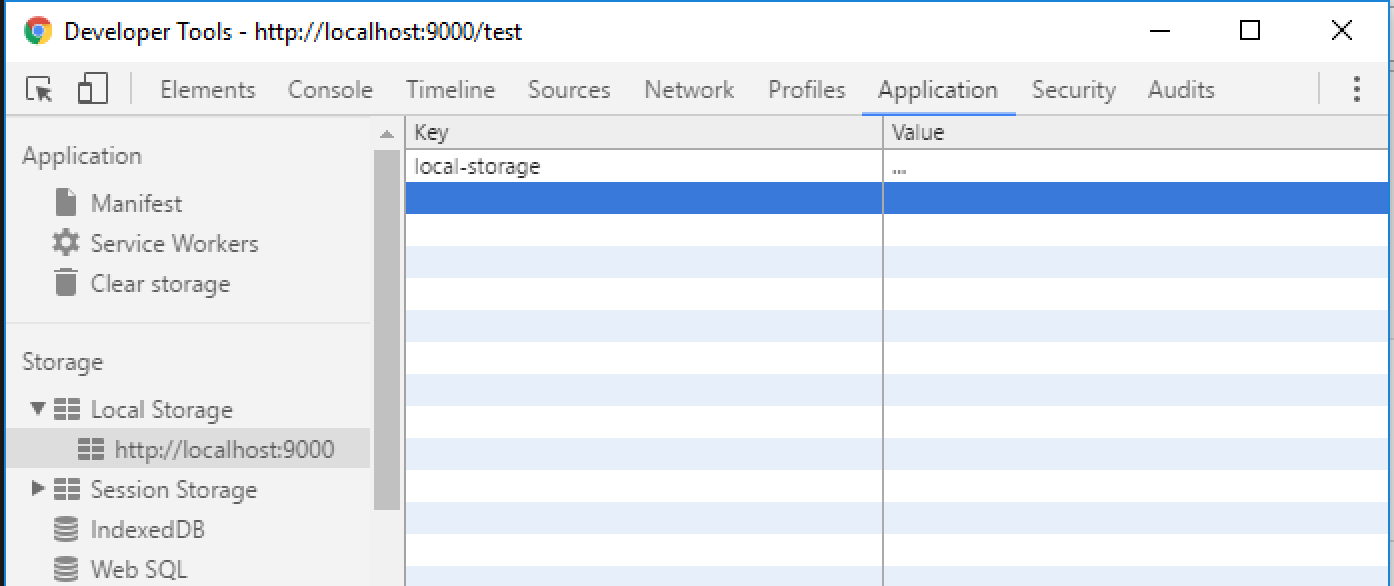
Here you should be able to see your data stored in json format. It is stored as WebSharper stores it.
Conclusion
Today we saw how we could use ListModel together with local storage and persists the result in local storage. This can be useful for cache or temporary storage. Hope you liked this post! If you have any comments leave it here or hit me on Twitter @Kimserey_Lam. See you next time!